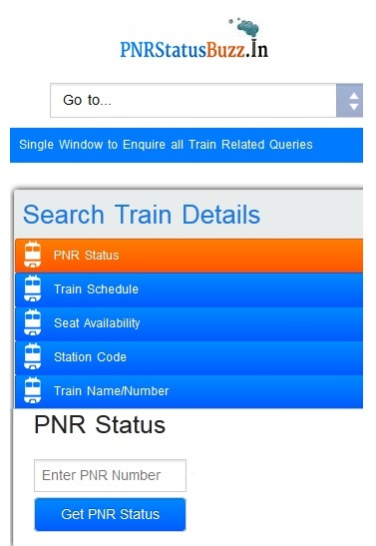PNR Status Buzz 1.1
Free Version
Publisher Description
We have created this app to help out the passenger traveling across the nation. Mostly in India people travel through train as it is an affordable and convenient medium of traveling. Many among of us travel regularly through train and seeking to know their current PNR status or other train enquiry in urgent basis, so for them we have created this app, through this they can track down their train PNR status just by entering their 10 digit PNR Number in the given box. On doing so; result will be displayed on their device screen instantly. Besides PNR enquiry; it also let you check seat availability, train schedule, station code and various other things. It has various amusing features which others doesn't. All Passengers whether it's train or flight will be benefited by this App. It is simple and easy to use. Just try it; it bet you won't regret.
Key Features of this App:
1. Check PNR Status of Your Railway Ticket
2. Check PNR Status of Your Flight Ticket
3. Check Seat Availability of Desired Train
4. Check Train Schedule of any Train
5. Check Train Route of any Train
6. Check Station Code of Desired Railway Station
7. Check Train Name and Number of Desired Train
We are eager to receive your feedback about this application, you can contact us at our website at http://www.pnrstatusbuzz.in/.
About PNR Status Buzz
PNR Status Buzz is a free software published in the Other list of programs, part of Business.
This program is available in English. It was last updated on 23 April, 2024. PNR Status Buzz is compatible with the following operating systems: Android.
The company that develops PNR Status Buzz is PNR Status Buzz. The latest version released by its developer is 1.1. This version was rated by 1 users of our site and has an average rating of 4.0.
The download we have available for PNR Status Buzz has a file size of . Just click the green Download button above to start the downloading process. The program is listed on our website since 2015-04-20 and was downloaded 94 times. We have already checked if the download link is safe, however for your own protection we recommend that you scan the downloaded software with your antivirus. Your antivirus may detect the PNR Status Buzz as malware if the download link is broken.
How to install PNR Status Buzz on your Windows device:
- Click on the Download button on our website. This will start the download from the website of the developer.
- Once the PNR Status Buzz is downloaded click on it to start the setup process (assuming you are on a desktop computer).
- When the installation is finished you should be able to see and run the program.